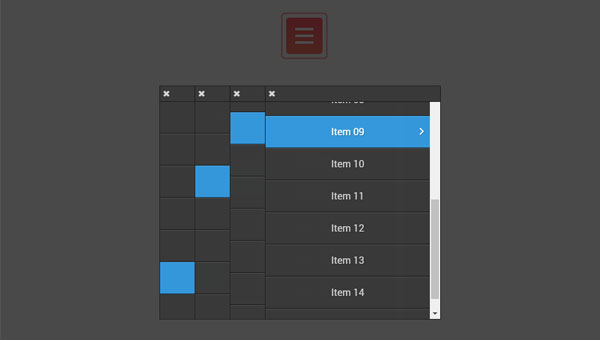How To Use
Create a simple HTML file
1. Load jQuery.js and jquery.slidemenu.min.js in the head section for your html document
<script type="text/javascript" src="js/jquery.js"></script>
<script type="text/javascript" src="js/jquery.slidemenu.min.js"></script>
2. Load the CSS base, theme and animation file that styles the menu
<link rel="stylesheet" type="text/css" href="css/slidemenu.css">
<link rel="stylesheet" type="text/css" href="css/slidemenu.animate.css">
<link rel="stylesheet" type="text/css" href="css/slidemenu.theme.dark.css">
3. Set up your HTML:
<ul id="yourmenu">
<li><a href="#">Home</a></li>
<li><a href="#">Blog</a></li>
<li>
<a href="#">Portfolio</a>
<ul>
<li><a href="#">Applications</a></li>
<li><a href="#">Web Design</a></li>
<li><a href="#">Typography</a></li>
</ul>
</li>
<li><a href="#">Service</a></li>
<li><a href="#">Contact</a></li>
</ul>
4. Finally just call the plugin on your menu:
4.1 Simple example
$(document).ready(function() {
$("#yourmenu").slidemenu({theme:"dark-theme"});
});
4.2 Advanced example.
$(document).ready(function() {
$("#yourmenu").slidemenu({
theme: "dark-theme", // CSS styles for menu elements. Change it to match your own theme
menuWidth: "18em", // the width of the navigation menu
menuHeight: "24em", // the height of the navigation menu
responsive: true, // enable or disable the responsive capability
responsiveWidth: 768, // max-width when the menu changes to narrow layout
moveDuration: 200, // the time (in ms) determining how long the moving will run
moveEasing: null, // the string indicating which easing function to use for the moving
moveOffset: 0.2, // specifies the offset of the menu after adding a new slide
closeInterval: 100, // the time (in ms) determining intervals between slide closing animation
slidesCenter: true, // center a group of visible slides on the screen
showClass: null, // specifies the animation by class name to be applied when the submenu is shown
hideClass: null, // specifies the animation by class name to be applied when the submenu is hidden
zindex: 9999, // specifies the z-order of the menu and its descendants
resetBeforeClose: true, // reset the menu state before close it
slideClose: true, // set this to true to allow users to close the slide
easyClose: true, // set this to true to allow users to toggle the menu closed with any click
mobile: false, // enable or disable the animation in the mobile browsers
});
});