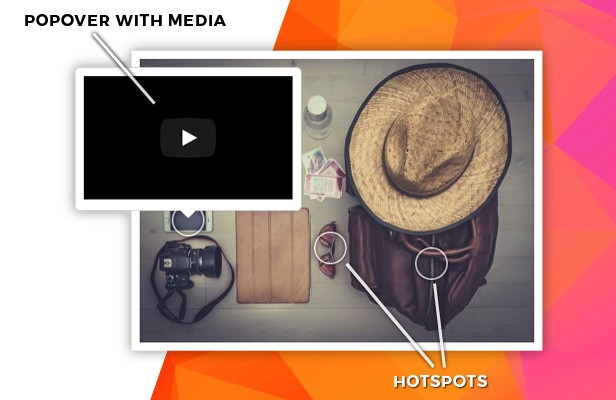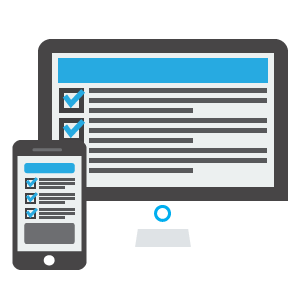About
ImageLinks is a lightweight solution for creation interactive images. With this plugin you are able to easily make an interactive image for your site that empowers publishers and bloggers to create more engaging content by adding rich media links to photos. Use this plugin to create interactive news photography, infographics, and shoppable product catalogs in minutes! It supports CSS3 animations for tooltips and multiple instances. The plugin can be deployed easily. It runs on all modern browsers and mobile devices..