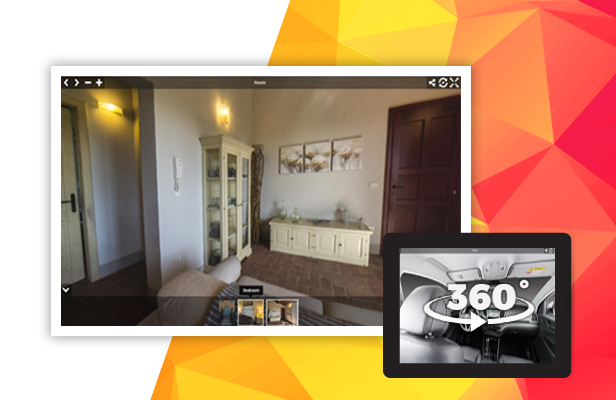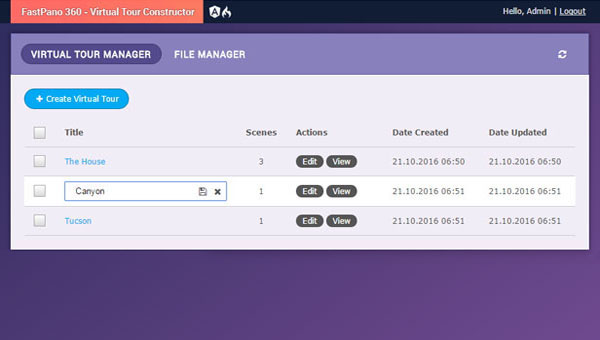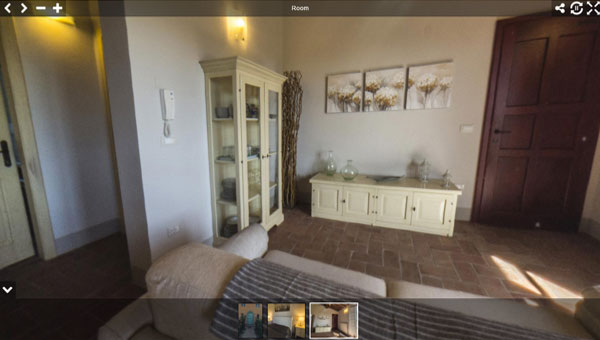About
FastPano 360 is a php script that lets you create awesome virtual tours for your customers without advanced programming knowledge. Using the built-in filemanager you can easily upload and manage your panoramic and thumbnail photos, with the virtual tour manager you can quickly add new scenes and publish it for your clients. FastPano 360 is simple to use. It has admin and client parts. The admin part is used to manage virtual tours and the client part is used to view a virtual tour. All what you need is just to upload script files to your hosting, change the admin login and password and use it. This plugin is responsive and works on all modern browsers and mobile devices. Use this plugin to create interactive tours, maps and presentations.
The following video movie will show you the plugin work. This video is a quick overview. Please use our contact form if you have any further questions.